Firefox Voice
My primary browser of choice is not Firefox. There are many arguments about why it should be, but I continue to use Vivaldi for most things. That doesn’t mean I don’t have Firefox around or that I don’t use it. Recently Mozilla came out with a new “feature” that I just had to give a spin.
What is this dazzling new feature that was just begging to be tried out?
What is Firefox Voice you ask?
I’m so glad you did.
Firefox Voice isn’t really a “feature” of the browser so much as it’s an add-on that allows you to, as the page says, “browse the web with your voice”.
Installation of Firefox Voice is pretty much the same as any other add-on that you install in Firefox. There’s no additional configuration or anything weird to go with it. An icon is added along with all your other add-ons.
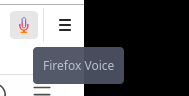
Once installed, there’s a key combination that you press to activate the microphone (by default), so the add-on isn’t always listening to you and there’s none of the privacy concerns that type of service brings. The default option is CTRL-., which is configurable in your preferences. I didn’t see any need to change it though.
It is possible to configure the add-on to listen for “Hey Firefox” if you’d like. I enabled this briefly, but I ran issues with Mycroft activating at the same time as Firefox Voice and the two conflicting with each other. Honestly, I’m not sure why Mycroft is responding to “Hey Firefox”.
Firefox Voice can be configured to offer audio responses, which was a little awkward actually. There was a massive list of voices that could be configured, but I didn’t notice any difference between “English (West Midlands)(en-GB)” and “Swedish (sv)”. Both were truly terrible sounding, and I turned that feature off almost immediately.
The add-on can also be configured to use a particular music service, but I didn’t have any accounts with any of the provided services, so I didn’t test this much. I can verify that saying, “Play jazz on Spotify” will open up a new tab with the login page for Spotify in it, so that’s at least a step in the right direction. I did note that saying, “Play Green Day on YouTube” didn’t actually play anything. It just took me to a page on YouTube for a Green Day video.
I tried several other commands with the service. “What time is it?” “What’s 10 + 10”. “What is the capital city of Montana”. That kind of thing. For the most part, it answered my questions correctly, but didn’t really add anything to the functionality you’d see by doing a quick DDG search with the same query.
All in all, Firefox Voice seems kind of like a novelty. It doesn’t really do anything I need to do. I can see where this might be an interesting navigation method if you’re trying to use a computer hands free, but that’s not really anything I try to do on a regular basis so it’s not really a positive for me personally.
If you’re a Firefox user, I’d definitely recommend giving it a shot. Maybe you can find something to use it for that I didn’t think of during my brief time exploring it. It seemed interesting, just not particularly useful. I feel like there’s potential though, especially with the routines. Maybe I’m just not creative enough to think of something to do with it.
Day 80 of the #100DaysToOffload Series.
Looking for comments? There are no comments. It's not that I don't care what you think, it's just that I don't want to manage a comments section.